|
By default, a VDX system limits access to location specific data to the users belonging to the owning location. Data that is considered to be private to a location can only be viewed and modified by users who belong to that specific location.
As a result, the ILL operator in Web Admin has limited access as follows:
•Ability only to search and monitor Requests belonging to your own Location.
•Ability only to search for Users belonging to your own Location.
However, OCLC NRE/VDX Support can configure groups of one or more locations into a 'Bureau' and to allow staff who are associated with a Bureau to access data owned by one more of the member locations within the Bureau. This gives bureau staff the following benefits:
•Ability to search and monitor Requests across more than one Location in your Bureau. In the Simple or Advanced ILL Search screens, check the Search Bureau box.
•Ability to search Users across more than one Location in your Bureau.
•Switch between specific Locations within the bureau without having to logout and login again in order to view their work queues.
•In addition a Bureau system administrator user can log in and access the data in the locations of more than one Bureau.
When a Bureau user logs in there are special options on the screen footer:
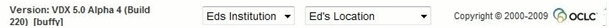
By default, the first drop down shows the user's current Bureau as specified by their User Location Defaults record. The Bureau system administrator can access more than one Bureau and can change this. If only one bureau is available then the bureau selection field will be read-only.
The second drop down shows the list of member Locations for the current Bureau, showing the Bureau user's home Location by default. Clicking the drop down to change, allows the Bureau user to manage requests for different locations.
(1).png) Bureau's should not be used to manage requests if the library uses NCIP. Bureau's should not be used to manage requests if the library uses NCIP.
[Doc#: 1002 - Bureau Systems]
|